

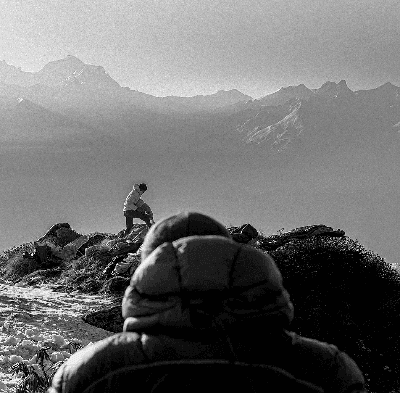
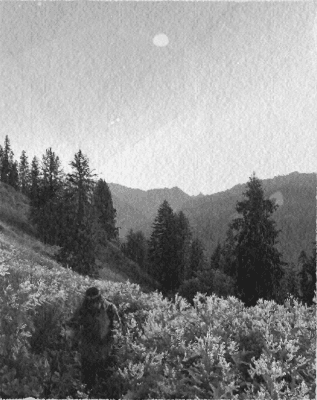

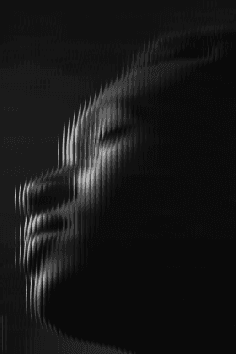


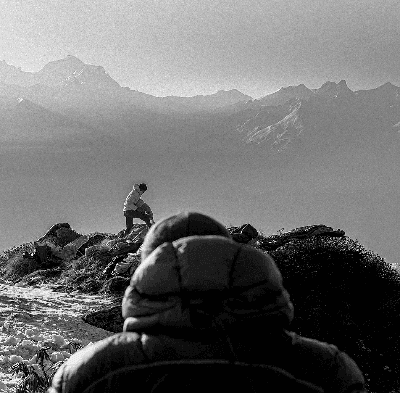
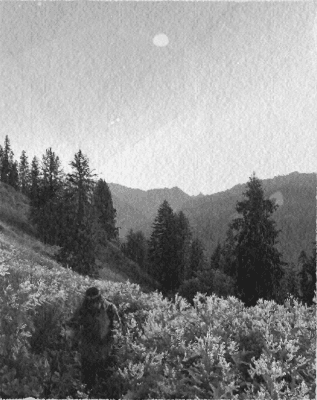

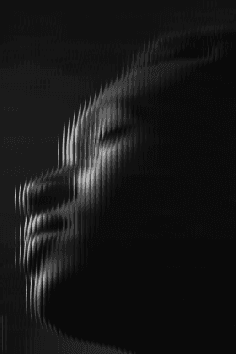
Drop a photo, reveal its essence. Your images contain more emotion than color can convey, and Nero's conversion algorithm is built to extract it. Most photo editors bury you in sliders and blend modes that require constant adjustment. Nero takes a different approach using carefully tuned luminance mapping. Just drag your photo onto the canvas and watch the conversion happen in real time.
Today, photo editing applications are overloaded with features buried under nested menus. We engineered a different solution. Nero makes optimal conversion decisions using pre-calibrated tone curves and contrast algorithms. The interface stays minimal because the processing is sophisticated. You get exceptional monochrome results immediately, with optional fine tuning available when needed.
Monochrome conversion is the foundation. Nero's shader system includes dithering algorithms, paper texture overlays, and fluted glass distortion that give your photographs painterly characteristics. These are GPU accelerated shaders that manipulate pixel data to add grain structure, surface texture, and optical aberration. Your images deserve intentional artistic treatment, not automated AI enhancement.
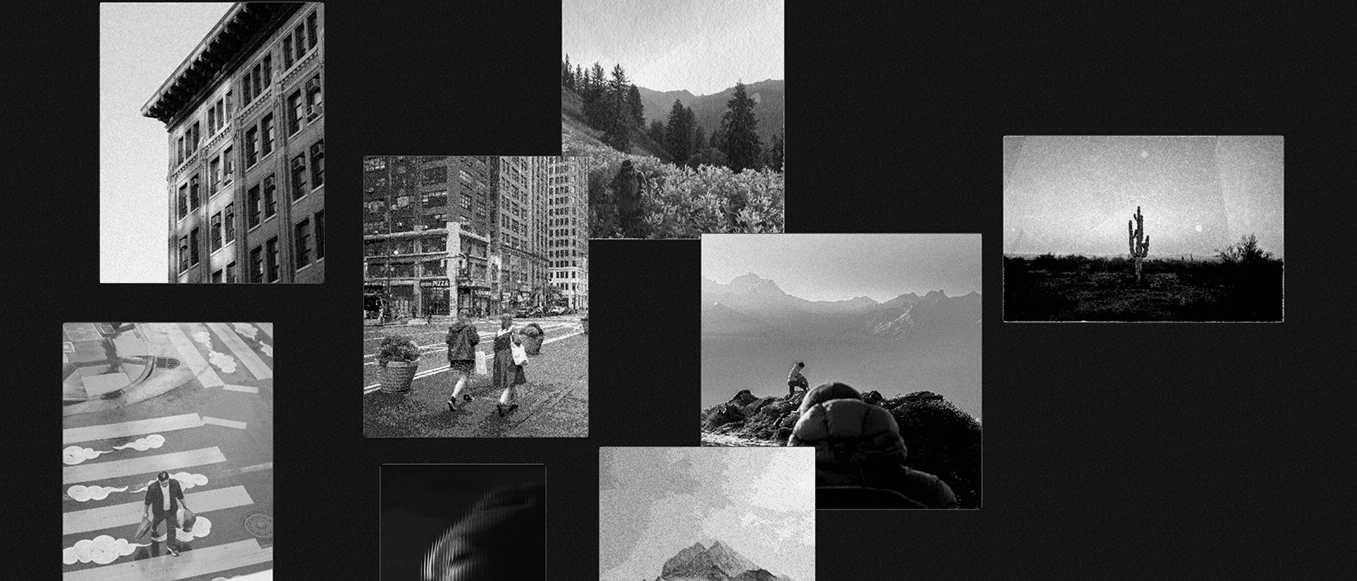
Nero's infinite canvas uses dynamic memory allocation to give you unlimited workspace. Process multiple images simultaneously, compare different shader treatments side by side, or focus on a single photograph at any resolution. No viewport constraints. No fixed aspect ratios. Just you, your photographs, and the tonal information they contain.